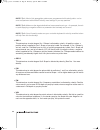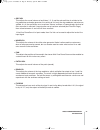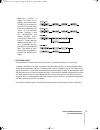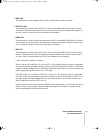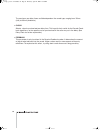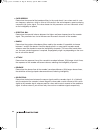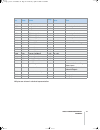- DL manuals
- Access
- Software
- VIRUS|POWERCORE
- User's Reference Manual
Access VIRUS|POWERCORE User's Reference Manual
Summary of VIRUS|POWERCORE
Page 1
!##%336)2536)245!,!.!,/'39.4(%3):%2 53%22%&%2%.#%-!.5!,).%.',)3( indigo powercore manual.Book page 1 thursday, april 22, 2004 12:23 pm.
Page 2
Indigo powercore manual.Book page 2 thursday, april 22, 2004 12:23 pm.
Page 3
!##%336)2536)245!,!.!,/'39.4(%3):%2 53%22%&%2%.#%-!.5!,).%.',)3( indigo powercore manual.Book page 3 thursday, april 22, 2004 12:23 pm.
Page 4
Copyright 2004 access music gmbh. All rights reserved. Written by ben crosland. This manual, as well as the software and hardware described in it, is furnished under license and may be used or copied only in accordance with the terms of such license. The content of this manual is furnished for infor...
Page 5: Table of Contents
Table of contents virus powercore manual 5 welcome installation installing the vpc on your computer . 9 instancing the vpc in logic . . . . . . . . 10 instancing the vpc in cubase sx2 . . . 12 patch management total recall . . . . . . . . . . . . . . . . . . . . . 15 loading patches . . . . . . . . ...
Page 6
6 patch distortion . . . . . . . . . . . . . . . . . .72 chorus . . . . . . . . . . . . . . . . . . . . . . . . .72 output . . . . . . . . . . . . . . . . . . . . . . . . . .73 delay/reverb . . . . . . . . . . . . . . . . . . . .74 delay . . . . . . . . . . . . . . . . . . . . . . . . . . .76 reverb...
Page 7: Welcome
Virus powercore manual 7 welcome thank you for purchasing the access virus powercore (vpc). You now have amongst your sonic arsenal a truly amazing synthesizer, fully equipped to infect your music with some serious attitude! Rest assured that no compromises have been made here - access have equipped...
Page 8
8 can get straight to the patches you want. All patches used in the current session are stored in the recently used folder, and over time, your most commonly-used patches will be automat- ically stored to the favourites folder for instant recall. Note: the virus powercore is 100% compatible with the...
Page 9: Installation
Virus powercore manual 9 installation installation installing the vpc on your computer > installing on a pc/win32 run the installer program ‘virus powercore installer.Exe’ included in the download. The installer will copy both the virus powercore.Dll and the virus input.Dll into the vst- plugins fol...
Page 10: Instancing The Vpc In Logic
10 > audio units to use the virus powercore as an audio unit, you need to run the tcau audio unit wrapper after you have run the virus installer. Installing the powercore driver also installs the tcau wrapper although it’s recommended to ckeck the tc website for updates frquently. Instancing the vpc...
Page 11
Virus powercore manual 11 installation step3 : to gain access to the virus’ individual outs, create an aux object. Please note that you need to create an aux object for every stereo output you wish to gain access to. Step4 : now select the virus' individual outs from the aux channel's input options ...
Page 12
12 instancing the vpc in cubase sx2 step6 : the virus is up to 4 part multi timbal for each dsp used. The four multiparts receive midi data on the corresponding chan- nels 1-4. To easily access all four parts, create four midi instruments within the environment, assign the midi channels 1,2,3 and 4 ...
Page 13
Virus powercore manual 13 installation step3 : in the arrange window, the virus is represented by a number of tracks that are created automatically by cubase sx. The folder track "vst instruments" shows all cur- rently running vst instruments; in this case it only shows the folder track "virus power...
Page 14
14 step5 : select "virus powercore" from the "out" menu in the track inspector to route the midi output of the track to the virus power- core. Step6 : select midi channel "1" from the "chn" menu in the track inspector to play part 1 of the virus powercore. Now you can play the virus powercore via mi...
Page 15: Patch Management
Virus powercore manual 15 patch management patch management total recall the virus powercore has a sophisticated patch management system, designed to make browsing and sourcing patches easier than ever before. As soon as you instance the virus powercore in your sequencer, it will automatically scan ...
Page 16
16 · select the patch you wish to audition with a single mouse click. Note: if the selected bank contains too many entries to display all at once, you will see a little arrow at the bottom of the list. Click on this arrow to scroll through the rest of the entries. > categories the virus powercore wi...
Page 17
Virus powercore manual 17 patch management > favourites the virus powercore will automatically compile your most commonly used patches in the favourites folder. It works by assigning ‘points’ to the patches you have used in your projects, for instance: patch is used in a project (host has saved the ...
Page 18: Saving Patches
18 saving patches if you make any changes to a patch, or indeed create a completely new patch, you may wish to save it for future use. > naming a patch it is always advisable to choose an appropriate name for a new patch, so you can locate it more easily in the future. To change the current patch na...
Page 19
Virus powercore manual 19 patch management how to install your own patches firstly, you will need to download some new soundsets. There are several available for free at www.Access-music.De, between them covering a wide variety of musical tastes. Once you have downloaded some soundsets, locate the ....
Page 20
20 indigo powercore manual.Book page 20 thursday, april 22, 2004 12:23 pm.
Page 21: Using Multiple Parts
Virus powercore manual 21 using multiple parts using multiple parts parts and dsps the tc powercore has four dsp processors which it uses to process the various plu- gins including virus powercore. The base license package allows one of these dsps to be used for the virus, which can be split up into...
Page 22: Adjusting Parameters
22 > global effects most of the effects in the virus powercore are specific to each part, but the delay/reverb effect is global i.E. All parts using the same dsp use the one delay/reverb effect. Please refer to the delay/reverb section of the fx1 page section of the manual for more specific instruc-...
Page 23
Virus powercore manual 23 using multiple parts note: many parameters in the virus powercore are inter-dependent, meaning that adjusting certain parameters may or may not have an audible effect, depending on the value of another. For instance if filter balance is set to -64, only filter1 is audible; ...
Page 24
24 indigo powercore manual.Book page 24 thursday, april 22, 2004 12:23 pm.
Page 25: Using Remote Controllers
Virus powercore manual 25 using remote controllers using remote controllers if you prefer you can choose to use an external controller to adjust the parameters of the virus powercore. Ideally this will be a hardware virus, as all of the controllers will be automatically mapped to their equivalent in...
Page 26
26 indigo powercore manual.Book page 26 thursday, april 22, 2004 12:23 pm.
Page 27: Getting Started
Virus powercore manual 27 getting started getting started an introduction to viral synthesis for the benefit of synthesis newbies, we will first discuss some of the basic concepts to help you get an idea of what this is all about. The virus powercore is based on 'subtrac- tive' synthesis, which mean...
Page 28: Mixer
28 the virus also has a sub-oscillator , which is used to add extra bass to a sound by tracking the pitch of oscillator 1, only 1 octave lower. In addition to the 3 oscillators and sub-oscillator, there is also a noise generator. This gener- ates ‘white’ noise, which sounds rather like the noise a t...
Page 29: Amplifier
Virus powercore manual 29 getting started amplifier once the signal has been suitably filtered, it then passes to the amplifier to be shaped by the amp envelope. The way that the volume of a sound changes over time is crucial to our perception of it, and so just like the filter, this is a very impor...
Page 30: Viewing Pages
30 note: lfo is an abbreviation of low frequency oscillator. Whereas the virus powercore's main oscillators generate frequencies high enough to be in the audio spectrum, the lfos generate much slower oscillations, which are very useful for modulating any of the parameters in the both the synthesis s...
Page 31
Virus powercore manual 31 getting started > lfo the lfo page contains the controls for the 3 low frequency oscillators (lfos). > fx-1 the fx-1 page contains the controls for analog boost, input ringmod, phaser, patch distor- tion, chorus and delay/reverb effects. > fx-2/global the fx-2 page contains...
Page 32
32 indigo powercore manual.Book page 32 thursday, april 22, 2004 12:23 pm.
Page 33: Easy Page
Virus powercore manual 33 easy page easy page here you will find a selection of controls for the most commonly edited parameters in the virus powercore. If you just want to tweak an existing patch without getting into it too deeply, then this is the page for you. Indigo powercore manual.Book page 33...
Page 34: Parameters of The Easy Page
34 parameters of the easy page > cutoff this adjusts the cutoff frequency of both filters. The result will vary depending on the currently selected filter modes. > resonance this adjusts the amount of resonance (q) for both filters. This determines how much those frequencies near the cutoff frequenc...
Page 35
Virus powercore manual 35 easy page > amp attack adjusts the time it takes for the sound to reach maximum volume. At zero, the sound has immediate impact, at higher values it will fade in gradually. > amp decay this adjusts the time it takes for the sound to fall from maximum volume to the sustain l...
Page 36
36 indigo powercore manual.Book page 36 thursday, april 22, 2004 12:23 pm.
Page 37: The Osc Page
Virus powercore manual 37 the osc page the osc page the osc page is the birthplace of any virus powercore patch. Here you will find the controls for adjusting the 3 main oscillators, the sub-oscillator, the noise generator, ring modulator and fm. Indigo powercore manual.Book page 37 thursday, april ...
Page 38: Osc 1
38 osc 1 this is where you will find the controls for adjusting oscillator 1. > shape this defines the shape of the waveform generated by osc 1. When set to 0, the waveform will be whatever is selected with the wave select knob. Moving the knob in a clockwise direction will result in a gradual trans...
Page 39: Osc 2
Virus powercore manual 39 the osc page same scale will cause the pitch to rise in whole tone intervals. A setting of 0 results in every key sounding at the same pitch, and minus values will make osc 1 descend in pitch as you play up the keyboard (useful for left-handed players ;-) osc 2 this is wher...
Page 40
40 > detune this determines the detuning of osc 2 relative to oscillators 1 and 3. The subtle tuning varia- tions between all the individual instruments in a string ensemble is a major factor in the ‘warmth’ that is associated with that sound – the same is true of many famous synth patches, which us...
Page 41
Virus powercore manual 41 the osc page > tri: modulates osc 2 with a triangle wave according to the pitch of osc 1. > wave: modulates osc2 with the waveform currently assigned to osc 1, according to the pitch of osc 1. > noise: modulates the frequency of osc 2 with the noise generator. > input: modu...
Page 42: Osc 3
42 osc 3 this is where you will find the controls relating to oscillator 3. > osc mode this allows you to choose from a selection of 66 waveshapes, including saw, pulse, sine and triangle, including 62 additional spectral waves (the same selection available to osc 1 and 2). There is also an addition...
Page 43: Sub/noise
Virus powercore manual 43 the osc page sub/noise the sub-oscillator beefs up the sound by adding a square or triangle wave an octave below the pitch of osc 1. The noise generator adds ‘white’ noise to the sound. It is un-pitched, and is therefore used for percussion sounds, fx such as wind or surf, ...
Page 44
44 note: tip 1: most of the arpeggiator patterns are programmed with velocity data – so be sure to experiment with different velocity mod settings in your arp patches! Note: tip 2: make sure the target destinations have somewhere to go – for example, there is no point applying a negative offset to a...
Page 45: Unison Mode
Virus powercore manual 45 the osc page > pan this determines to what degree panorama is affected by velocity. Positive values mean that as you play harder the sound will move towards the right speaker, whereas negative values mean that as you play harder, the sound will move towards the left speaker...
Page 46: Mixer
46 note: if the filters are in split mode, then pan spread will also affect the stereo separation of the signals from filter 1 and 2. > lfo phase* this determines the phase offset between the lfos in each voice. At extreme settings, the lfos of voice 1 will modulate in opposite phase to the lfos of ...
Page 47
Virus powercore manual 47 the osc page > osc vol this adjusts the overall volume of oscillators 1, 2, 3 and the sub-oscillator in relation to the ring modulator and noise generator. At a setting of –64, only the ring modulator and noise are audible. At +0, the oscillators are at maximum volume, and ...
Page 48
48 indigo powercore manual.Book page 48 thursday, april 22, 2004 12:23 pm.
Page 49: The Filter/env Page
Virus powercore manual 49 the filter/env page the filter/env page the filter is arguably the most important section of any subtractive synthesizer – it is here that you determine the overall character of the sound. Filters work by removing certain frequencies from the signal, leaving only those that...
Page 50
50 > saturation saturation is the term used to describe the distortion effect applied to the output of filter 1. Some types just add overtones, whilst others can be used to completely warp the sound beyond all recognition. Saturation is always post-filter 1 and pre-filter 2, so you can use fil- ter ...
Page 51
Virus powercore manual 51 the filter/env page > split : like parallel 4 mode, the filters run in parallel, with 2 poles each (12 db/oct), but the differ- ence here is that the filters each receive different ele- ments of the oscillator section. Oscillator 1 and the sub-oscillator are routed through ...
Page 52: Filter 1
52 filter 1 > mode select from the following filter types: > low pass: the most commonly used filter type. Removes frequen- cies higher than the cutoff point. > high pass: removes frequencies lower than the cutoff point. > band pass: allows only a narrow band of frequencies through - resonance deter...
Page 53
Virus powercore manual 53 the filter/env page > keyfollow this determines to what extent the cutoff frequency of filter 2 is affected by midi note number. Positive values will cause the cutoff frequency to increase as you play up the key- board, negative values will cause it to increase as you play ...
Page 54: Filter 2
54 > link (envelope amount, resonance, key follow) when enabled, env amt, resonance and key follow become linked with their counterparts in filter 2, so that both filters can be adjusted simultaneously. > key base this determines the midi note number from which the keyfollow parameter will start to ...
Page 55
Virus powercore manual 55 the filter/env page > env amt this determines to what degree filter 2 cutoff is affected by the filter envelope. > key follow this determines to what extent the filter 2 cutoff is affected by midi note number. Positive values will cause the cutoff frequency to increase as y...
Page 56: Filter Envelope
56 > env polarity determines which way the filter envelope will sweep the cutoff frequency of filter 2. Normal polarity means that attack sweeps upwards and decay sweeps downwards. Inverse polarity effectively turns the filter envelope upside-down i.E. Attack sweeps downwards and decay sweeps upward...
Page 57: Amplifier Envelope
Virus powercore manual 57 the filter/env page amplifier envelope the amp envelope affects patch volume in the same way that the filter envelope affects frequency cutoff. Use this to automatically control the volume of a sound over time. > attack this determines how long it takes for the sound to rea...
Page 58
58 indigo powercore manual.Book page 58 thursday, april 22, 2004 12:23 pm.
Page 59: The Lfo Page
Virus powercore manual 59 the lfo page the lfo page lfo is an abbreviation of low frequency oscillator. Basically, these generate wave- forms that oscillate so slowly that they are only useful as a modulation source for other parameters, such as pitch, cutoff, panorama etc. The virus powercore has 3...
Page 60: Lfo 1
60 lfo 1 the controls in this section are used to affect the characteristics of lfo 1, and determine which parameters it will modulate. > rate this determines how fast lfo 1 will oscillate. The higher the value, the faster it will oscillate. > clock this overrides rate and forces lfo 1 to sync its w...
Page 61
Virus powercore manual 61 the lfo page >oscillator waveform : selecting this button will open up a window from which you can choose any of the 62 spectral waves. > contour this determines the contour or slope of the currently selected waveform. It basically has the effect of ‘squashing’ the waveform...
Page 62
62 > osc 1 determines the amount of modulation applied to the pitch of osc1. > osc 2 determines the amount of modulation applied to the pitch of osc 2. > link (osc1 & osc2) when enabled, adjusts the amounts of lfo 1-> osc 1 and lfo 1->osc 2 simultaneously. > pw 1+2 determines the amount of modulatio...
Page 63: Lfo 2
Virus powercore manual 63 the lfo page lfo 2 the controls in this section are used to affect the characteristics of lfo 2, and determine which parameters it will modulate. Many of the parameters are identical in function to their counterparts in lfo 1. > rate this determines how fast lfo 2 will osci...
Page 64
64 >oscillator waveform : selecting this button will open up a window from which you can choose any of the 62 spectral waves. Clicking on this box will open up a window from which you can choose any of the 62 spec- tral waves. > contour this determines the contour or slope of the currently selected ...
Page 65
Virus powercore manual 65 the lfo page > link (filter 1& filter 2) when enabled, adjusts the cutoff frequencies of filter 1 and filter 2 simultaneously. > shape 1+2 determines the amount of modulation applied to osc 1 shape and osc 2 shape. > panorama determines the amount of modulation applied to t...
Page 66: Lfo 3
66 lfo 3 the controls in this section are used to affect the characteristics of lfo 3, and determine which parameter(s) it will modulate. Many parameters are identical in function to their equivalents in lfos 1and 2. Note: note: the functionality of lfo 3 is not the same as that of lfo 1 and 2. This...
Page 67
Virus powercore manual 67 the lfo page >sample and hold (random): this isn’t a waveform as such – instead lfo1 will generate random values, causing the affected parameter(s) to jump around unpre- dictably. >sample and glide : like sample and hold, this generates random values between which the lfo w...
Page 68
68 > osc1+2 pitch: lfo 3 will modulate the pitch of oscillator 2. > osc2 pitch: lfo 3 will modulate the pitch of osc1 and oscillator 2. > osc1 pulsewidth*: lfo 3 will modulate the pulse width of oscilator 1. > osc1+2 pulsewidth*: lfo 3 will modulate the pulse width of oscillator 1 and oscillator 2. ...
Page 69: The Fx-1 Page
Virus powercore manual 69 the fx-1 page the fx-1 page here you will find the controls for the analog boost, input ring modulator, phaser, patch distortion, chorus and delay/reverb effects as well as the output selection for the cur- rent part. Indigo powercore manual.Book page 69 thursday, april 22,...
Page 70: Analog Boost
70 analog boost this effect imbues your sound with the kind of bottom-end warmth more com- monly associated with analogue synthesizers, by emphasizing certain frequencies. > intensity this determines the degree of emphasis applied to the sound. > tune this determines the central frequency around whi...
Page 71
Virus powercore manual 71 the fx-1 page the phaser will also turn a mono sound into stereo. > mix determines the balance between the dry signal and the phaser effect. At 0, the phaser is off. At 127, the signal is 100% wet. > rate determines how fast the phaser will sweep through the frequency spect...
Page 72: Patch Distortion
72 patch distortion use patch distortion to add saturation or clipping effects to the patch as a whole. Although the list is very similar to that of filter sat- uration (see filter page), the effect is quite different, as all the voices (notes) go through the same instance of the distortion effect. ...
Page 73: Output
Virus powercore manual 73 the fx-1 page > depth determines the depth of modulation applied to the chorus delay time. Use this to increase the intensity of the chorusing effect. > delay time determines the time-delay between the original signal and the output of the chorus effect. Longer times result...
Page 74: Delay/reverb
74 delay/reverb use the controls in this section to determine the characteristics of the delay/reverb effect. Delay is used to create complex echo effects and reverb is used to simulate the effect of being in an acoustic space, such as a room or hall. > use global fx from the virus powercore has jus...
Page 75
Virus powercore manual 75 the fx-1 page > reverb+feedback 1: this variation of the reverb algorithm feeds the pre-delay signal back into itself to create rhythmic repetitions of the reverb signal. > reverb+feedback 2: this behaves in a similar fashion to reverb+feedback 1, with the only difference b...
Page 76: Delay
76 delay > time determines the length of the delay time in millisec- onds, to a maximum of 693.6ms. > clock this slaves the delay time to the global tempo or incoming midi clock signal. Choose a note value that represents the desired delay time i.E. A clock value of 1/4 will result in quarter note (...
Page 77: Reverb
Virus powercore manual 77 the fx-1 page note: using different shapes for the delay lfo can result in audible artefacts. Reverb use these controls to affect the various characteris- tics of the reverb effect. > decay time determines the length of the decay or ‘tail’ of the reverberation. > type selec...
Page 78
78 the maximum pre-delay times available depend on the reverb type, ranging from 150ms (hall) to 500ms (ambience). > clock selects a clock-synchronised pre-delay time. This is particularly useful for the reverb+feed- back algorithms, as the repeats can be synchronised in the same way as in the delay...
Page 79: The Fx2/global Page
Virus powercore manual 79 the fx2/global page the fx2/global page on this page you will find the controls for the vocoder, envelope follower, external audio input, arpeggiator as well as global tuning, key mode, pitch wheel etc. Indigo powercore manual.Book page 79 thursday, april 22, 2004 12:23 pm.
Page 80: Vocoder
80 vocoder > about the vocoder the vocoder is used to take the harmonic and dynamic properties of one signal (the modula- tor) and impose them on another (the carrier). The most widely known application of this is to make ‘talking’ synth sounds by using a voice as the modulator and an oscillator wav...
Page 81
Virus powercore manual 81 the fx2/global page > off: the vocoder is disabled. > osc: the output of the oscillators, including noise and ring mod, provides the signal for the carrier. > osc hold: the same as osc mode, but with key latch. > noise: the output of the noise generator is used for the carr...
Page 82
82 > carr spread determines the spread of the bandpass filters in the carrier bank. Low values result in a nar- row frequency spectrum, whilst a value of +63 results in the entire frequency spectrum being covered in the carrier signal. The value chosen for this parameter can have a dramatic affect o...
Page 83: Using The Audio Inputs
Virus powercore manual 83 the fx2/global page using the audio inputs the two audio input channels allow you to pass an external audio signal through the fil- ters, amplifier and effects sections of the virus powercore. A typical application of this technique is to run a drum-loop through a lowpass f...
Page 84: Envelope Follower
84 > static: in static mode, the audio signal is passed through the filters and effects sections, but bypasses the amp envelope. This means that the signal can be heard continuously, regardless of any keys played. > to effects: use this mode if you wish to bypass the filter section and send the inpu...
Page 85: Global
Virus powercore manual 85 the fx2/global page > level determines the sustain level of the envelope follower. This has a significant influence on the intensity of the effect, and it is recommended that you start with a value of 127 and reduce as necessary. > attack determines the envelope follower’s ...
Page 86: Pitch
86 note: the state of this button is saved with the project data by your host software, i.E. It is not saved within the patch. > extern: the virus will automatically synchronise to the clock signal generated by the host application. In this mode, the tempo control will be greyed out. > intern: the v...
Page 87: Pitch Wheel
Virus powercore manual 87 the fx2/global page pitch wheel the pitch wheel (also known as a pitch bender) is a controller found on pretty much all keyboard controllers. It usually takes the form of a sprung wheel that is moved either up or down, but is sometimes in the form of a lever, which is moved...
Page 88: Patch Param
88 patch param > ctrl smooth many digital synths, including many ‘soft’ synths in particular, cannot affect parame- ter changes without producing audible artefacts or ‘zipper noise’. This is because the resolu- tion of the controllers is not high enough to affect smooth changes in realtime. The viru...
Page 89: Keyboard
Virus powercore manual 89 the fx2/global page > high priority: when set to high priority, the virus powercore will try to ignore this patch and look to other, low priority patches when stealing notes. Keyboard the following parameters define how the virus powercore will respond to a keyboard control...
Page 90: Arpeggiator
90 > mono 2: only one voice is allowed to be played at any time. Portamento is only activated between notes that are played using a legato technique (legato technique = the first key is only released once the next is played). Envelopes are re-triggered with each new note. > mono 3: only one voice is...
Page 91
Virus powercore manual 91 the fx2/global page > down: the arpeggiator will cycle through the notes of a chord in descending order. > up & down: the arpeggiator will cycle through the notes of a chord in ascending then descending order. > as played: the arpeggiator will cycle through the notes of a c...
Page 92
92 > clock determines the rate of arpeggiation relative to the midi beat clock. Choose a value between 1/64 and 1/1. Patterns 2 – 64 are designed to be used with a clock value of 1/8, but can of course be used with any of the available values. > hold when enabled, the arpeggiator will continue to ar...
Page 93: The Modmatrix Page
Virus powercore manual 93 the modmatrix page the modmatrix page here is where you determine which parameters are to be modulated by which control sources. Up to 6 parameters can be modulated by up to 3 control sources, allowing for some very complex movement within a sound. Practically any parameter...
Page 94: Assign 1
94 assign 1 > source select the control source for mod slot 1. > amount determines the degree of modulation. > destination select the parameter to be modulated by assign source 1. Assign 2 > source select the control source for mod slot 2. > amount 1 detemines the degree of modulation for destinatio...
Page 95: Assign 3
Virus powercore manual 95 the modmatrix page assign 3 > source select the control source for mod slot 3. > amount 1 determines the degree of modulation for desti- nation 1. > destination 1 select the first parameter to be modulated by assign source 3. > amount 2 determines the degree of modulation f...
Page 96: Categories
96 categories here you can select up to two categories with which to label your patch. If you choose to use two different categories, then the patch will appear in both lists in the categories option in the load menu. Click on the relavant pane to select the appropriate category for your patch. Indi...
Page 97: Customer Support
Virus powercore manual 97 customer support customer support for powercore and installation related questions, please contact http://www.Tcelectronic.Com/ for virus powercore synthesis related questions, please contact http://www.Access-music.De/?Go=support addiotional patches can be downloaded here:...
Page 98
98 indigo powercore manual.Book page 98 thursday, april 22, 2004 12:23 pm.
Page 99: Appendix
Virus powercore manual 99 appendix appendix oscillator and lfo waveforms waveform sine waveform triangle waveform 3 waveform 4 waveform 5 waveform 6 waveform 7 waveform 8 waveform 9 waveform 10 waveform 11 waveform 12 waveform 13 waveform 14 waveform 15 waveform 16 indigo powercore manual.Book page ...
Page 100
100 waveform 17 waveform 18 waveform 19 waveform 20 waveform 21 waveform 22 waveform 23 waveform 24 waveform 25 waveform 26 waveform 27 waveform 28 waveform 29 waveform 30 waveform 31 waveform 32 waveform 33 waveform 34 waveform 35 waveform 36 indigo powercore manual.Book page 100 thursday, april 22...
Page 101
Virus powercore manual 101 appendix waveform 37 waveform 38 waveform 39 waveform 40 waveform 41 waveform 42 waveform 43 waveform 44 waveform 45 waveform 46 waveform 47 waveform 48 waveform 49 waveform 50 waveform 51 waveform 52 waveform 53 waveform 54 waveform 55 waveform 56 indigo powercore manual....
Page 102
102 waveform 57 waveform 58 waveform 59 waveform 60 waveform 61 waveform 62 waveform 63 waveform 64 indigo powercore manual.Book page 102 thursday, april 22, 2004 12:23 pm.
Page 103: Appendix
Virus powercore manual 103 appendix appendix system exclusive data the parameters of the virus are organized in three so-called pages a, b and c. Each page con- tains 128 parameters, addressed by numbers from 0 to 127. Each parameter is represented by one byte with a maximum value of 127. All parame...
Page 104
104 control change message (only page a) the control change messages are defined as performance controller (e.G. Modulation wheel or hold pedal) or sound parameters (e.G. Cutoff or patch volume). The performance controllers are not stored with a single-sound. If more than one multi part is set to th...
Page 105: Parameters Description
Virus powercore manual 105 appendix parameters description no. Class name rang e value text page a a 1 p modulation wheel a 2 p breath controller a 3 p contr 3 a 4 p foot controller a 5 a portamento time 0..127 a 6 p data slider a 7 p channel volume 0..127 a 8 p balance a 9 p contr 9 a 10 a panorama...
Page 106
106 a 31 a osc2 keyfollow 0..127 -64..+63: default: 32 a 32 p bank select 0..3 bank a..D a 33 a osc balance 0..127 -64..+63: a 34 a suboscillator volume 0..127 a 35 a suboscillator shape 0..1 0:square 1:triangle a 36 a osc mainvolume 0..127 a 37 a noise volume 0..127 a 38 a ringmodulator volume 0..1...
Page 107
Virus powercore manual 107 appendix a 64 p hold pedal a 65 p portamento pedal a 66 p sostenuto pedal a 67 a lfo1 rate 0..127 a 68 a lfo1 shape 0..5 0:sine 1:tri 2:saw 3:square 4:s&h 5:s&g .. A 69 a lfo1 env mode 0..1 0:off 1:on a 70 a lfo1 mode 0..1 0:poly 1:mono a 71 a lfo1 symmetry 0..127 -64..+63...
Page 108
108 a 99 a unison panorama spread 0..127 a100 a unison lfo phase 0..127 -64..+63 a101 a input mode 0..2 0:off 1:dynamic 2:static 3:toeffects a102 a input select 0..8 0:in1l 1:in1l+r 2:in1r .. A105 a chorus mix 0..127 a106 a chorus rate 0..127 a107 a chorus depth 0..127 a108 a chorus delay 0..127 a10...
Page 109
Virus powercore manual 109 appendix page b b 1 b arp mode 0..6 0:off 1:up 2:down 3:up&down 4:asplayed 5:random 6:chord b 2 b arp pattern select 0..64 b 3 b arp octave range 0..3 b 4 b arp hold enable 0..1 0:off 1:on b 5 b arp note length 0..127 -64..+63c b 6 b arp swing 0..127 50%..75% b 7 b lfo3 ra...
Page 110
110 b 35 b osc init phase 0..127 0:off 1..127 b 36 b punch intensity 0..127 b 38 b,vb input follower mode 0..9 0:off 1:in l 2:in l+r ... B 39 b vocoder mode 0..12 0:off 1:osc 2:oschold 3:noise 4:in l 5:in l+r .. B 41 b,vb osc3 mode 0..67 0:off 1:osc2slave 2:saw 3:pulse 4:sine 5 triangle .. B 42 b,vb...
Page 111
Virus powercore manual 111 appendix all bytes are shown in decimal representation. B 76 b assign3 amount2 0..127 -64..+63 b 77 b assign3 destination3 see assign destinations list b 78 b assign3 amount3 0..127 -64..+63 b 79 b lfo1 assign dest see assign destinations list b 80 b lfo1 assign amount 0.....
Page 112: Classes
112 classes p: performance controller accessible by control message. Performance controllers are not stored with a single-sound. If more than one multi part is set to the same midi channel, all parts on this midi channel receive the same performance controllers. A: sound parameter of bank a accessib...
Page 113
Virus powercore manual 113 appendix bpc: bank/program-change parameter bank select selects the single bank accessed by a subsequent program change, similar to the regular bank select.Bank change directly changes the single program to the requested bank, without changing the program number. Program c...
Page 114
114 indigo powercore manual.Book page 114 thursday, april 22, 2004 12:23 pm.
Page 115
Indigo powercore manual 115 table of contents installing the vpc on your comput- er . . . . . . . . . . . . . . . . . . . . . . . . . . . . 9 - installing on a pc/win32 - installing on a mac - audio units instancing the vpc in logic . . . . . 10 instancing the vpc in cubase sx2 . 12 total recall . ....
Page 116
116 parameters of the easy page. . . . 34 - cutoff - resonance - chorus mix - phaser mix - send - osc volume - sub volume - ring modulator - amp attack - amp decay osc 1. . . . . . . . . . . . . . . . . . . . . . . . 38 - shape - wave select - pw - semitone - key follow osc 2. . . . . . . . . . . . ...
Page 117
Indigo powercore manual 117 table of contents - filter routing · serial 4 · serial 6 · parallel 4 · split - filter balance filter 1 . . . . . . . . . . . . . . . . . . . . . . . 52 - mode · low pass · high pass · band pass · band stop - cutoff - link (cutoff) - resonance - env amt - keyfollow - reso...
Page 118
118 lfo 2. . . . . . . . . . . . . . . . . . . . . . . . 63 - rate - clock - shape · sine · triangle · sawtooth · square · sample and hold (random) · sample and glide · oscillator waveform - contour - lfo mode - key follow - filter 1 - filter 2 - link (filter 1& filter 2) - shape 1+2 - panorama - as...
Page 119
Indigo powercore manual 119 table of contents delay/reverb . . . . . . . . . . . . . . . . . 74 - use global fx from - mode · off · delay · reverb · reverb+feedback 1 · reverb+feedback 2 · delay x:y · pattern x+y - send delay . . . . . . . . . . . . . . . . . . . . . . . . 76 - time - clock - feedba...
Page 120
120 pitch wheel . . . . . . . . . . . . . . . . . . 87 - curve · linear · exponential - bend up - bend down - link (bend up & bend down) patch param . . . . . . . . . . . . . . . . . 88 - ctrl smooth · off · on · auto · note - hold pedal - note steal · low priority · high priority keyboard . . . . ....
Page 121
Indigo powercore manual 121 table of contents parameters description . . . . . . . 105 classes . . . . . . . . . . . . . . . . . . . . . 112 - p: performance controller - a: sound parameter of bank a - b: sound parameter of bank b - ms: multi/single parameter - np: non-part-sensitive sound parameter...
Page 122
122 indigo powercore manual.Book page 122 thursday, april 22, 2004 12:23 pm.
Page 123
Indigo powercore manual 123 indigo powercore manual.Book page 123 thursday, april 22, 2004 12:23 pm.
Page 124
Access music electronics gmbh kÖnigswall 6 · 45657 recklinghausen · germany www.Access-music.De printed in germany ipemu 03/04 revision a indigo powercore manual.Book page 124 thursday, april 22, 2004 12:23 pm.